
Panda Fusion
Security, Management and Support from the Cloud
Panda Security is now a part of WatchGuard Technologies, please visit our WatchGuard Technologies website to learn more about this product!
Overview:
Panda Fusion is a complete product able to protect, manage and deliver remote support to all your IT devices, including smartphones and tablets. As it is a cloud solution, it is deployed rapidly without the need for maintenance or costly investments in server infrastructure.
Accessible from anywhere and at any time, Fusion is managed from a simple browser, and offers:
- Maximum protection against malware and other unknown threats.
- Cost savings thanks to the automation of infrastructure management and centralized control.
- The best support experience with proactive troubleshooting and remote, non-intrusive access to devices, no matter where they are.
Mange the antivirus on all devices in your network, and provide remote tech support to your employees
Fusion protects, manages and provides remote support to all the devices in your network, including smartphones and tablets.

Why you need an IT management and antivirus solution like Fusion
Maximum Security
Protection for all devices inside and outside the office, 24 hours a day, 365 days a year, without the risk of data loss.
Cloud-base centralized management
All operations are performed in the cloud. No additional infrastructure is required to centrally manage all of your customers' devices, smartphones and tablets.
![]() Cross-platform protection
Cross-platform protection
Fusion protects all of your Windows, Linux, Mac OS X and Android devices, as well as your file and Exchange mail servers, thanks to Collective Intelligence and Anti-Exploit technology against unknown threats.
Minimizes maintenance costs
Fusion optimizes the performance of your IT infrastructure by automating management and centralizing control.
The best support for your users
Proactively resolve your users' problems by remotely and non-intrusively accessing their computers and devices, wherever they are.
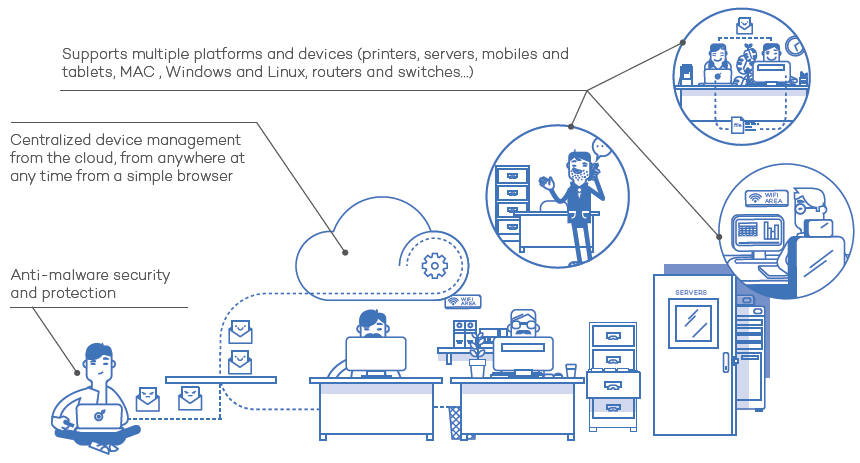
Features:

100% Cloud-Base Solution
- Protects, manages and supports all devices –at any time and from anywhere- including those in remote offices and laptops.
- No need for additional infrastructure on site.
- Simple, central management via a Web browser.
- Reduced resource usage: extremely light agent and reduced bandwidth usage when deploying software and automatically updating the protection.
- Secure service with ISO 27001, SAS 70, PCI DSS and FISMA certifications.

Security and Protection Against Malware
- Complete anti-malware protection for Windows, Linux, Android and Mac OS X workstations, as well as servers and laptops.
- Maximum protection with real-time access to Collective Intelligence.
- Heuristic and anti-exploit technologies against new threats that exploit unknown vulnerabilities and zero-day attacks.
- Firewall (personal or managed).
- Antivirus, anti-spam and content filter support for Microsoft Exchange 2007, 2010 and 2013.
- Centralized device control (USB data storage devices, DVD/CDs, modems, Bluetooth devices, etc.).
- Centralized quarantine management.
- Category-based Web filtering and monitoring.
- Remote data wiping and password protection for lost or stolen smartphones and tablets.
- Advanced tools for rootkit and rogueware detection

Real-Time Device Inventory and Monitoring
- Visibility and control of all devices on the network, including smartphones and tablets.
- Control and monitoring of CPU usage, memory, disk space, services, software, etc.
- Performance graphs and on-screen warnings.
- Software and hardware change logs.
- License management.

Software and Updates Deployment (Patch Management)
- Discovery of unpatched devices and centralized, automatic patching of operating systems.
- Centralized software installation.

Remote Automatic Support
- Non-disruptive access: remote event logs, command line, task manager, file transfer, registry editor.
- Remote desktop access: Shared access or complete control.
- Messaging system for direct communication between users and the IT Department.
- Ticketing system to organize and classify incidents, share troubleshooting procedures and documentation, etc.
- Script creation for automatic troubleshooting.
- Quick task creation.
- Scalable platform, ability to integrate free components.
Benefits:

Ticket System For IT
Fusion incorporates a ticket system to organize and classify user incidents and shared troubleshooting procedures.

Remote Control and Messaging
Fusion allows you to remotely access the desktop of all users on the corporate network (shared access or total control), or communicate with them through a messaging system.

Profile-Based Configuration
Assign different protection polices to users through configuration profiles.
Apply different levels of protection according to the profile of the user who connects to your corporate network.

Device Control
Prevent malware entry and data leaks by blocking device categories: USB memory sticks and modems, webcams, DVD/CD drives, etc.
In addition, you can establish exceptions with device whitelists, or simply block certain dangerous actions (access, read, write) on protected devices.

Flexible and Rapid Installation
Deploying Fusion across complex networks has never been easier.
Install the solution on your devices through an email with a download URL, or transparently by selecting each device in the built-in deployment tool (compatible with Active Directory, Tivoli, SMS, etc.).

Malware Freezer
Avoid false positives with Malware Freezer. Freeze the malware detected for seven days and, if it is a false alarm, automatically restore the file on the user's system.
Cloud Based Management Platform:
Aether’s cloud-based platform and management console, common for all of Panda’s endpoint solutions, provide optimized advanced and adaptive security management inside and outside the corporate network. Minimize complexity and maximize flexibility, granularity and scalability.
Achieve more in less time. Easy implementation
- Deploy, install and configure the solution in minutes. Immediate value from day one.
- A single lightweight agent for all products and platforms (Windows, Mac, Linux and Android).
- Automatic discovery of unprotected endpoints. Remote installation.
- Proprietary proxy and repository/cache technologies. Optimized communication even with endpoints without an Internet connection.
Simplified operations. Adapts to your organization
- Intuitive Web console. Flexible, modular management that reduces the total cost of ownership.
- Configures users with total or limited visibility and permissions. Action audit.
- Group and endpoint-based security policies. Predefined and custom roles.
- Hardware and software inventories and change log.
Easy scaling of security and management capabilities over time
- No need for new infrastructure to deploy the modules. No deployment costs.
- Real-time communication with endpoints from a single Web console.
- Dashboards and indicators per module.
System Requirements:
Panda Fusion 360 is a bundle of the following products: Panda Adaptive Defense 360 and Panda Systems Management whereas Panda Fusion is a bundle of Panda Endpoint Protection Plus and Panda Systems Management.
| System Requirements | |
|---|---|
| Operating systems (Workstations) |
|
| Operating systems (Servers) |
|
| Prerequisite in PCSM |
|
| For macOS workstations / file servers* |
|
| For Linux workstations / file servers** |
|
| For smartphones and tablets |
|
| For Exchange Server |
|
| Supports the following virtualization environments |
|
| Compatible browsers |
|
* The PCSM support is provided only on Sierra, High Sierra and Mojave versions.
** Panda Adaptive Defense 360/Panda Endpoint Protection Plus on Aether Platform only works in Ubuntu and Fedora. The PCSM agent may work with any Debian-based distribution but support is only provided for the ones listed.
*** For new installations of the PCSM Linux agent, you must pre-install the Mono runtime.
Compare:
| Adaptive Defense 360 | Adaptive Defense | Endpoint Protection | Endpoint Protection Plus | Systems Management | Fusion | Fusion 360 | |
|---|---|---|---|---|---|---|---|
| Protection | |||||||
| Protection against known and zero-day malware | |||||||
| Protection against known and zero-day ransomware | |||||||
| Protection against known and zero-day exploits | |||||||
| Anti-spyware, anti-phishing protection, etc. | |||||||
| Protection for multiple attack vectors (Web, email, network, devices) | |||||||
| Traditional protection with generic and optimized signatures | |||||||
| Protection against Advanced Persistent Threats (APT) | |||||||
| Managed service: Classification of 100% of applications before execution (1*) | |||||||
| Managed service: Threat Hunting (2*) | |||||||
| Queries to Panda’s cloud-based collective intelligence | |||||||
| Behavioral blocking and IoA detection | |||||||
| Personal and managed firewall | |||||||
| IDS / HIDS | |||||||
| Ability to block unknown and unwanted applications | |||||||
| Device control | |||||||
| URL filtering by category (Web browsing monitoring) | |||||||
| Content, Virus and Spam filtering for Exchange Server | |||||||
| Built-in antivirus protection for Exchange Server | |||||||
| Built-in anti-spam protection for Exchange Server | |||||||
| Monitoring | |||||||
| Advanced endpoint security | |||||||
| Cloud-based continuous monitoring of all process activity | |||||||
| Data retention for one year for retrospective attack investigation | |||||||
| Detection | |||||||
| Detection of compromised trusted applications | |||||||
| Managed service: Classification of 100% of applications during and after execution (1*) | |||||||
| Fully configurable and instant security risk alerts | |||||||
| Containment | |||||||
| Real-time computer isolation from the cloud console | |||||||
| Response and remediation | |||||||
| Ability to roll back and remediate the actions committed by attackers | |||||||
| Centralized quarantine | |||||||
| Automatic analysis and disinfection | |||||||
| Investigation | |||||||
| Managed service: Threat Hunting (2*) | |||||||
| Incident graphs and lifecycle information available from the Web console | |||||||
| Ability to export lifecycle information for local analysis | |||||||
| Advanced Visualization Tool (add-on) | |||||||
| Discovery and monitoring of unstructured personal data across endpoints (add-on) | |||||||
| Attack surface reduction | |||||||
| Information about each computer's hardware and software components | |||||||
| Information about the Microsoft updates installed on endpoints | |||||||
| Real-time information about the status of all protections and communications | |||||||
| Unattended, automatic updates | |||||||
| Automatic discovery of unprotected endpoints | |||||||
| Ability to immediately protect unprotected endpoints remotely | |||||||
| Panda native proxy to support endpoints with no Internet connection | |||||||
| Endpoint security management | |||||||
| Centralized cloud-based console | |||||||
| Settings inheritance between groups and endpoints | |||||||
| Ability to configure and apply settings on a group basis | |||||||
| Ability to configure and apply settings on a per-endpoint basis | |||||||
| Real-time deployment of settings from the console to endpoints | |||||||
| Security management based on endpoint views and dynamic filters | |||||||
| Ability to schedule and perform tasks on endpoint views | |||||||
| Ability to assign preconfigured roles to console users | |||||||
| Ability to assign custom permissions to console users | |||||||
| User activity auditing | |||||||
| Installation via MSI packages, download URLs, and emails sent to end users | |||||||
| On-demand and scheduled reports at different levels and with multiple granularity options | |||||||
| Security KPIs and management dashboards | |||||||
| System status reports at different levels and with multiple granularity options | |||||||
| Device inventory and audits | |||||||
| Agent and agentless monitoring of devices | |||||||
| Patch management | |||||||
| Centralized software installation | |||||||
| Non-disruptive remote access | |||||||
| Remote Desktop | |||||||
| Built-in chat | |||||||
| Task automation and scripting | |||||||
| Component store - ComStore | |||||||
| Ticketing/Help Desk | |||||||
| Modules | |||||||
| Panda Data Control integration | |||||||
| Advanced Reporting Tool integration | |||||||
| SIEM integration | |||||||
| Panda Patch Management | |||||||
| Panda Full Encryption inregration | |||||||
| High availability service | |||||||
| Host platform certifications | ISO27001, SAS 70 ISO27001, SAS 70 | ISO27001, FISMA, SAS70, PCI DSS | |||||
| Supported operating systems | |||||||
| Supports Windows | |||||||
| Suppots Exchange | |||||||
| Supports macOS X | |||||||
| Supports Linux | |||||||
| Supports Android | |||||||
| Supports iOS | |||||||
| Support for virtual environments - persistent and non-persistent (VDI)** | |||||||
* Panda Fusion is a bundle of Panda Endpoint Protection Plus and Panda Systems Management. Panda Fusion 360 is the combination of Panda Systems Management and Panda Adaptive Defense 360 that are sold separately
** Compatible systems with the following types of virtual machines: VMWare Desktop, VMware Server, VMware ESX, VMware ESXi, Citrix XenDesktop, XenApp, XenServer, MS Virtual Desktop y MS Virtual Servers. Panda Adaptive Defense 360 & Panda Fusion 360 solutions are compatible with Citrix Virtual Apps, Citrix Desktops 1906 & Citrix Workspace App for Windows, Panda Securtity has been verified as Citrix Ready partner.
1* 100% Classification Service.
2* Threat Hunting and Investigation Service
Cleaner Monitor:
Do you think your network could be infected, even though your antivirus tells you otherwise?
This is an advanced disinfection tool that runs a complete scan based on Collective Intelligence or cloud scanning in order to eliminate malware that traditional antivirus products are unable to detect. The benefits of having 25 years' experience detecting and disinfecting malware have enabled us to develop a solution that can monitor all the scans on your network and eliminate any latest generation viruses detected, remotely and from a centralized point.

![]()
Latest Technology
Includes the latest technologies, which are more aggressive than conventional antivirus solutions in detecting and disinfecting latest threats.
![]()
Automatic Reset
Cuts out the manual tasks of restoring infected systems, automatically undoing the changes made by malware to operating systems and restoring system policies.
![]()
Central Monitoring
Stores all scan and disinfection results in a single cloud-hosted repository for all computers on the network. Access it through a simple Web browser and get the information that you need.
Compatible Con:
- Windows 8 (32 and 64-bit)
- Windows 7 (32 and 64-bit)
- Windows Vista (32 and 64-bit)
- Windows XP SP2 or later (32 and 64-bit)
- Windows 2000 Professional
- Windows Server 2003 (32 and 64 bits)
- Windows Server 2008
- Windows Server 2008 R2
- Windows Server 2012 (32 and 64 bits)
Documentation:
Download the Panda Fusion Datasheet (.PDF)

